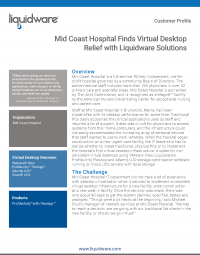Mid Coast Hospital Uses ProfileUnity For Anytime, Anywhere, Any Device Desktop Access for Its Clinical Staff
When Mid Coast Hospital expanded it operations with a newly constructed walk-in facility, the IT group made the decision to also upgrade the desktop infrastructure to support anytime, anywhere desktop access for its physicians, nurses and other clinical staff. Mid Coast Hospital is a full service 92-bed independent, non-for-profit hospital governed by a community Board of Directors. The active medical staff includes more than 160 physicians working in 32 primary care and specialty areas. Mid Coast Hospital is accredited by the Joint Commission and is recognized as a MagnetTM facility by the American Nurses Credentialing Center for exceptional nursing and patient care.
Staff at Mid Coast Hospital had been dissatisfied with its desktop performance for some time. Traditional PCs were inadequately supporting the clinical applications used by staff and required a lot of attention by the IT group.Physicians found it difficult to access systems from their offsite computers, and the infrastructure could not support the increasingly diverse array of personal devices that staff wanted to use remotely. The Mid Coast IT staff decided to move to next generation virtual desktops to specifically address the following challenges:
- Significantly reduce PC downtime
- Improve the reliability and convenience of remote access so physicians and other staff could log in from anywhere with practically any device to monitor patient information and perform other tasks
- Reduce the amount of desktop support required to keep systems running
- Reduce the overall cost of the desktop infrastructure
- Improve upon overall desktop performance and the user experience
ProfileUnity with FlexApp proved to be an excellent solution for Mid Coast's virtual desktops because it works with any Windows desktop platform and provides full featured user-profile and environment management, including application rights management. These features enabled anytime, anywhere, any device logins for clinicians who now had controlled access to the files, applications and local printers and other devices depending on where they logged in. In addition, it allowed the hospital IT staff to customize the user experience, because they could deploy INI files as icons. Moreover, the solution made it very easy to map drives and printers. There were no backend systems to set up, and the solution was usable in short order, thus allowing the hospital to meet some of its goals to reduce the amount of required desktop and reduce overall costs of the infrastructure. Today Mid Coast clinicians enjoy all the customizations of their traditional PCs but have a desktop user experience enhanced by superior, faster performance and connectivity that helps keep them productive and able to better meet their patients' needs.