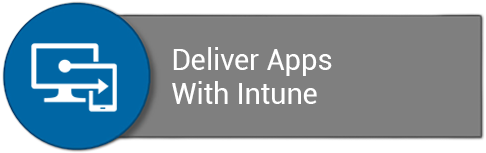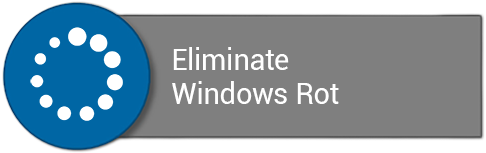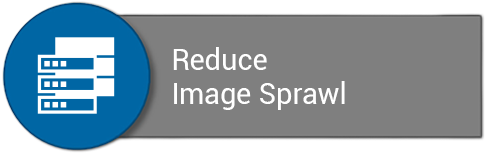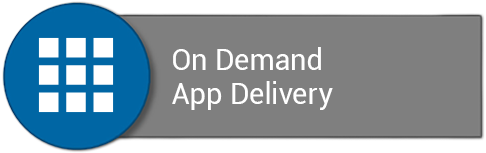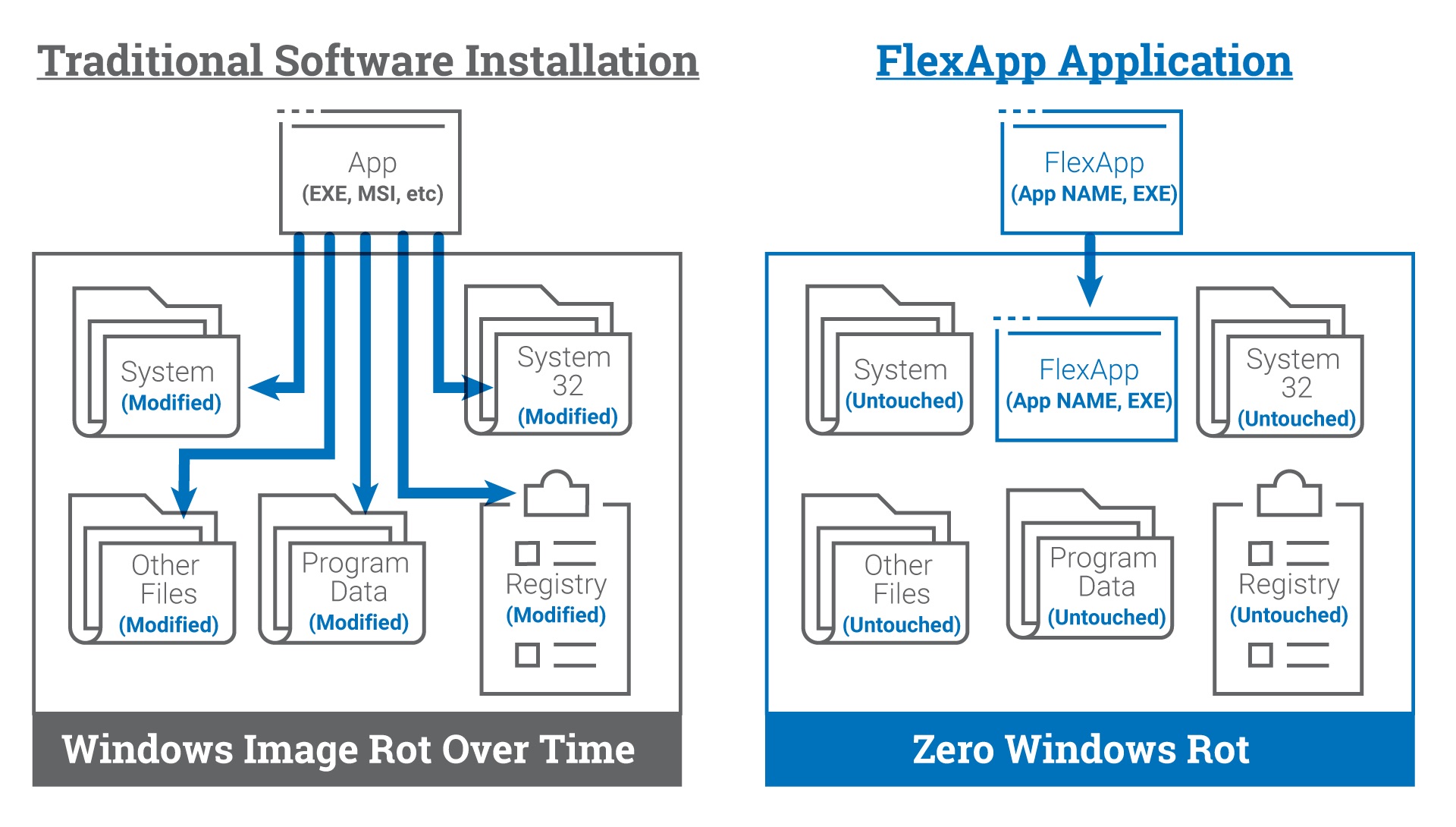Deliver DEX with FlexApp: Revolutionize Application Delivery
Empower your workforce and simplify Digital Employee Experience (DEX) with Liquidware FlexApp. This innovative solution offers:
Unmatched Flexibility:
- Attach Applications Directly to User Workspaces: No image modification, ensuring clean and performant systems.
- Diverse Application Support: Seamless integration with MSIX, App-V, and more.
- Platform-agnostic Portability: Move applications effortlessly, reducing costs and simplifying management.
- Micro-isolation: Automated conflict resolution simplifies app packaging.
- FlexApp One: Deploy apps via any means, including Microsoft Intune.
- Offline Mode: Work from anywhere with locally cached applications.
Streamlined Management:
- Centralized Console: Manage all configurations and deployments easily.
- Automated Tasks: Free up IT resources with automation.
- Context-aware Delivery: Deliver the right applications at the right time.
- OAuth Integration: Secure access with single sign-on.
Enhanced User Experience:
- Instant Application Access: No waiting, maximize productivity.
- Zero-downtime Transformations: Maintain business continuity.
- Seamless Updates: Keep applications current and optimized.
- Micro-isolation: Ensure stable and reliable application performance.
Improved Security & Compliance:
- Granular Application Rights Management: Securely control user access.
- Zero Trust Access: Enhanced security with OAuth integration.
- Always Up-to-date Applications: Stay ahead of security threats.
Benefits:
- Reduced application delivery costs by up to 50%.
- Significantly improved user experience and productivity.
- Simplified application deployment and distribution.
- Empowered remote workers with offline access.
- Enhanced security and compliance.
- Reduced administrative overhead.
Embrace the future of application delivery with FlexApp. Deliver DEX!
| Traditional App Delivery | FlexApp or FlexApp One | |
|---|---|---|
| Base image management | Time consuming for each app installed | Zero modifications required for each attached app |
| Number of base images required | Multiple, usually at least one per department, more if per user | Very few, perhaps as few as one |
| User downtime | Occurs frequently | Zero user downtime, apps can go live without rebooting |
| “Windows rot” | Base images degrade with every install/uninstall | Base images remain clean, unmodified |
| Application updates for OS changes | Applications must be reinstalled | Applications do not need to be reinstalled/repackaged |
| Handling dozens / hundreds of apps | Problems are compounded | Greatly eases the burden of application delivery |