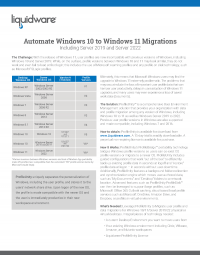If you’re a desktop administrator tasked with migrating users to the latest version of Windows — whether physical, virtual or DAAS — you'll find that ProfileUnity can help automate the process, keep it more secure, and prevent many of the errors that can arise from scripting and manual processes. Learn more about how ProfileUnity helped our customers, Hanze University, Akzo Nobel, Hyundai Heavy Industries and NHBC complete this task successfully in large desktop environments.
User Profile Management in Windows Migrations
ProfileUnity makes Windows user profile migrations to Windows 11/Server 2022 at least 4X faster and much more accurate. Migrate once with ProfileUnity and you have potentially ended this task forever with the following advantages:
- ProfileUnity automatically "harvests" user profiles, settings, user-authored data and application settings from existing profiles, enhancing efficiency and precision in the Windows migration process. ProfileUnity resolves multi-version user profile versions to maintain compatibility with Windows 11 and Server 2022 and any other current Microsoft OS.
- Agent software does not translate the profile; rather the profile retains Windows' own native format.
- The solution creates a "smart user profile" that supports co-existing (both backward and forward compatibility) over multiple Microsoft Windows OS's, allowing you to "migrate once and forever" to newer desktop or server OS versions.
- Administrators can further customer tune profiles before the migration is started, so only the desired parts of the profile and user-authored data and files are moved over. ProfileUnity further compresses the remaining user-profile transfer and network storage in a ratio that is as much as 50:1, for more efficient use of storage resources.
- Profile and data migration with ProfileUnity happens in the background with Zero user downtime, boosting user productivity. Users can literally log off their legacy desktop and instantly log on to the new desktop with their updated user profile.
- ProfileUnity seamlessly makes users' custom application data settings available, even across disparate versions of virtually all applications.
- User-authored data (e.g., Documents, Videos, Pictures, etc.) syncs automatically in the background while Centralized Data Migration Reporting validates that groups of users are migrated successfully. These exclusive features ensure user data is migrated and that administrators know exactly which migrations were successful and which were not.
ProfileUnity profiles are compatible across all desktop delivery platforms. Whether the new version OS is on physical desktops, Microsoft AVD/Windows 365, Citrix or VMware virtual workspaces, the profile will work seamlessly – with no downtime. Best of all, ProfileUnity goes beyond Windows user profile migrations to offer robust User Environment Management so that post migration, administrators can continue to manage user profiles efficiently and boost desktop security with in-place desktop backup and DR / replication strategies.
Digital Experience Monitoring and Diagnostics in Windows Migrations
Stratusphere UX should be used prior to the migration exercise in order to ensure the compatibility of existing desktop images and applications with the new OS. Stratusphere UX should be used to perform an assessment of the existing desktops in order to rate their suitability to be migrated to digital workspaces. Beyond the assessment phase, which is critical for platform, architectural and image (application) design, Stratusphere UX should be employed to baseline the user experience as a means to on-board users to your next-generation desktop approach. User experience is difficult to quantify but Stratusphere UX provides everything you need to create baselines for your existing environments in order to plan the migration to the target environment.
Baselines are usable in a number of ways, but most importantly, they’re a real-world benchmark you can use to validate that your transformation project is on target as it progresses from a proof of concept to a production environment and beyond. Baselines also help you to establish “thresholds” of normal or acceptable performance. Subsequently, if measurements of the virtual desktop infrastructure fall outside of normal thresholds, (abnormal behavior) it signals that issues may be developing. Stratusphere UX provides an easy to understand measure of the quality of user experience. During the proof-of-concept phases, user experience validation can provide hard data on how a specific vendor’s products address your needs. It can also mean the difference between under- and over-provisioning of resources. Rightsizing resources is critical for both ensuring that performance is optimized, while at the same time, keeping budgets in line and ensuring that investments go where they are needed. User experience validation metrics could mean the difference between a solution that doesn’t actually tick all the boxes and one that does.